Have you ever wondered how some shops make their checkout process so quick and easy? Well, today we are going to talk about a special tool that helps with that. It’s called the Shopify POS Pro API. This tool helps shops manage everything from inventory to customer information. And guess what? You can learn more about it here.
What is Shopify POS Pro API?
The Shopify POS Pro API is like a magic helper for store owners. It helps them do many things without having to do them manually. Imagine you have a toy store. You have to keep track of all the toys you have, who bought what, and how much money you made. The Shopify POS Pro API helps you do all that and more!
Key Features of Shopify POS Pro API
Let’s dive into some of the cool features that make this tool so amazing.
1. Inventory Management
Keeping track of all the items in your store can be a big job, but the Shopify POS Pro API makes it easier.
- Real-Time Inventory Updates: Your inventory levels update automatically when you sell something or get new stock.
- Inventory Adjustments: You can easily adjust the stock quantities for returns, damaged goods, or manual corrections.
- Multi-Location Inventory: If you have more than one store, you can track and manage inventory at each location.
- Inventory Transfers: You can even move inventory between different store locations.
2. Order Management
Managing orders is a breeze with the Shopify POS Pro API.
- Custom Orders: You can create and manage special orders directly through the API.
- Order Fulfillment: Automate the packing, shipping labels, and tracking information.
- Returns and Exchanges: Handle returns and exchanges programmatically, updating inventory and customer records.
- Refund Management: Automate the refund process for returns and cancellations.
3. Customer Management
Knowing your customers is important, and the Shopify POS Pro API helps you with that.
- Customer Profiles: Create and update profiles with purchase history, preferences, and contact information.
- Loyalty Programs: Integrate and manage customer loyalty programs directly through the API.
- Personalized Marketing: Use customer data to send personalized marketing messages and offers.
- Feedback Collection: Collect customer feedback and reviews to improve service and products.
4. Staff Management
Managing your staff is easier with the Shopify POS Pro API.
- Role-Based Access Control: Assign and manage role-based access permissions for staff members.
- Staff Activity Tracking: Monitor staff activities and performance metrics.
- Shift Scheduling: Automate shift scheduling and management.
- Time Clock Integration: Integrate time clock functionalities for staff to clock in and out.
5. Reporting And Analytics
Understanding how your store is doing is important, and the Shopify POS Pro API helps you with that.
- Sales and Performance Reports: Generate detailed sales and performance reports.
- Data Export: Export data for further analysis in external tools like Excel or BI software.
- Real-Time Analytics: Integrate real-time analytics and reporting into custom dashboards.
- Trend Analysis: Perform trend analysis to forecast sales and inventory needs.
Benefits of Using Shopify POS Pro API
Now, let’s talk about why you should use the Shopify POS Pro API.
1. Customization
Every store is different, and the Shopify POS Pro API lets you customize the system to fit your needs.
- Tailored Solutions: Customize the Shopify POS Pro system to meet specific business needs.
- Unique Integrations: Integrate with other systems and applications to enhance functionality.
2. Automation
Automating tasks can save you a lot of time and effort.
- Reduce Manual Work: Automate repetitive tasks such as inventory updates, order processing, and reporting.
- Efficiency: Automating tasks makes your store run more smoothly and efficiently.
How to Get Started with Shopify POS Pro API
Ready to make your store run smoother with the Shopify POS Pro API? Here’s how you can get started.
- Visit the Shopify POS Pro API page to learn more.
- Create an account if you don’t have one already.
- Explore the API documentation to understand how to integrate it with your store.
- Start customizing and automating your store processes!
Frequently Asked Questions
What Is Shopify Pos Pro Api?
Shopify POS Pro API is a tool for customizing and automating retail processes in Shopify POS Pro.
How Does It Manage Inventory?
It updates inventory in real-time and tracks stock across multiple locations.
Can I Handle Returns With This Api?
Yes, it allows you to process returns and manage refunds programmatically.
Does It Support Customer Management?
Absolutely, you can create and update customer profiles and manage loyalty programs.
Conclusion
The Shopify POS Pro API is a powerful tool that can help you streamline your checkout processes and manage your store more efficiently. Whether it’s updating inventory, managing orders, or keeping track of your customers, this API has got you covered. So why wait? Start using the Shopify POS Pro API today and see how it can transform your store!
Learn more and get started by visiting Shopify POS Pro API.
Contact Us
Md Masud Rana
Tech Blogger at 1SolutionPoint
Visit my personal website at helloMasud.com